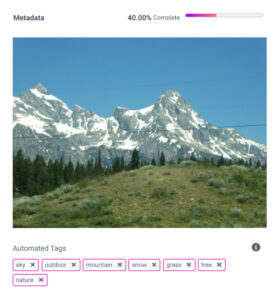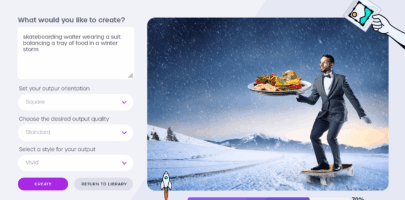Get news, updates, and insights delivered straight to your inbox.
Getting Started with your Digital Asset Management Tool

Congratulations! You’ve done your research and purchased a digital asset management tool for your organization. Now comes the (somewhat daunting) task of deciding how to organize your files. A fresh DAM has a similar stress-free cleanliness to an email inbox with 0 unread emails. But, you didn’t go through all that research to just let it sit there untouched, so let’s get some marketing assets uploaded!
1. First Things First – Audit Your Current Assets
Think of this exercise like we’re organizing a closet. In order to evaluate how to structure everything, we first need to understand exactly what is in there (thanks Marie Kondo!). So, a good place to start is to create a list of all the different files (and file types) that you think will need to be stored in your DAM. You may already have this list based on conversations with stakeholders during your DAM search.
Your audit list has the potential to be very large, so we’d recommend starting with your ‘business critical’ assets, i.e., the assets you and your team members need to access most frequently. Imagine a day in near future where you could announce that the DAM was ready for the entire organization to use, which assets would you absolutely have to have in there?
QUICK TIP: Identify your business-critical assets, such as your organization’s Brand Guidelines. These will be the first files uploaded to your DAM.
2. Create a File Folder Structure
Once we’ve dialed down the business-critical assets, it’s time to take a step back and evaluate the way these files are organized. The goal of an organized folder structure is to ensure that files can be easily found. Try your best avoid any overlap in the contents of your folders. Ideally, there is only one folder that an asset lives within. This level of organization not only makes searching for assets stress-free, but it also allows your team to track any changes made to an asset over time.
Rather than having endless folders that can become difficult to navigate, be sure to incorporate sub folders to help make things feel more organized. For instance, in your “Corporate Branding” folder, there could be several subfolders such as “Final Logo Files,” “Brand Guidelines,” etc.
QUICK TIP: Utilize subfolders to organize your files in a way that is easy to navigate.
3. Upload Your Assets & Add Metadata
We’ve identified our critical assets, figured out our folder structure, and now it’s finally time to upload our assets to the DAM! As we upload assets within our folder structure, it’s important that we have a consistent file naming convention. Your organization may already have an established convention, but if not, we recommend something along the lines of: “ProjectName_Date”. Of course, your team can get much more granular than this if you’d like!
As you upload files, be sure to accurately describe the contents of the assets for improved searchability. Metadata information such as Name, Description, Author, Date Created, and Tags will be extremely helpful when it comes time to search for a particular asset within your DAM, especially when you have hundreds or thousands of files to search through. Tags can be used to attach information about the category, color, and other descriptors to a particular asset. These tags are particularly helpful as they allow you to attach certain descriptors to assets that otherwise wouldn’t be known. For instance, if you upload a series of images for a campaign, you can tag what is displayed in each image (i.e., laptop, desk, office, employees, etc.)
I’d argue that metadata is the single most important part of a DAM – and likely will solve a lot of the headaches that caused you to search for a DAM in the first place. Be sure to keep this metadata consistent and organized across your organization. Implementing user groups allows you to maintain control over this information, so only certain team members have access to upload and edit files within the DAM.
QUICK TIP: Add descriptive metadata tags for improved searchability.
4. Re-Evaluate Consistently
Just as many things in life, in order to keep your DAM organized, it will require some maintenance along the way. We recommend scheduling a reoccurring reminder to clean up your DAM. During this time, take a look at the folder structure and meta data tags. Is this still making sense for your team? Is it easy to search for an asset, or are there too many variables at play? Simplify where needed for an improved experience. Get rid of outdated files that your team no longer needs and reorganize where needed. Taking the time to re-evaluate your digital asset management tool every now and again will ensure that your team avoids file sprawl.
QUICK TIP: Reassess the contents and tags within your DAM consistently.
You might also like