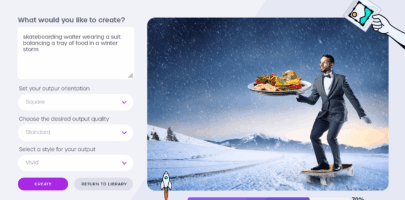Get news, updates, and insights delivered straight to your inbox.
How DAM can be the Hub of your Marketing Ecosystem

As a technologist, I truly believe that technology can solve the most complex of problems with the simplest of solutions. Let’s see how a Digital Asset Management (DAM) solution can help you make your day-to-day work more efficient and increase your productivity. This will make your professional life easier and leave you feeling fulfilled with your job at the end of the day.
What is a DAM?
A DAM is a centralized repository where you can store and organize all your digital assets. You can tag your assets, assign permissions, and provide role-based access to your end users. Your end users can then login, quickly search and filter assets and download and/or share them. An “Analytics” module gives your business users a quick glance of how the DAM is being used by your team. A DAM can have useful functionality, but it also needs to connect to your organization’s technology stack to enrich your ecosystem.
Quick Onboarding
One of the first activities that you will be doing with a DAM is loading your digital files (aka assets) from all the various sources that you have. A quick migration of assets into your DAM is essential. An effective DAM will let you pull assets from sources like Google Drive™, Dropbox, Microsoft® OneDrive and other storage solutions with simple drag-and-drop utilities and tag them simultaneously with metadata and AI-based tagging. This will empower you and your team to locate assets quickly for future use. One of the most powerful features of a DAM is organization. Loading all your assets in one place will let you organize them more efficiently.
Tip: Focus more on tagging, metadata, and taxonomy of an asset instead of where in the folder structure it lives, as the essence of a DAM is its ability to find assets quickly. Searching and filtering are essential to that.
Connect to Downstream Workflows
Your marketing team works with various tools that are downstream from the DAM. How a DAM connects to “Content Management” and “Marketing Automation” tools to create an efficient workflow is critical to you and your team. The DAM should connect seamlessly to a blogging tool like WordPress. This way when your team member is authoring a blog, assets can be pulled in while they are editing inline, avoiding the laborious task of downloading the asset and then uploading it to WordPress. Similarly, your team should be able to directly pull in assets from the DAM while they are sending an email blast from a tool like HubSpot®.
Integrate with Upstream Workflows
A DAM should have a feature for collaboration that lets you comment on assets and @mention other users to enable an easy way of producing the final asset. The DAM should also have the ability to add annotations, allowing collaborators to directly comment on the assets and highlight areas/sections within the asset to be updated. To further enhance the collaboration, the DAM should connect with creative tools like Adobe® Creative Cloud and Canva® to allow your creative users to pull in assets and images from the DAM, use them to create marketing assets, and then push them back into the DAM.
Leverage Integration Platforms and Productivity Tools
If your organization utilizes an integration platform like Zapier to automate workflows across your various tools, then a Zapier connector will increase efficiency. An integration-enabled DAM can be leveraged to call Zaps in Zapier when an activity occurs in the DAM. This will enable you to have a powerful ecosystem based on connectors.
Additionally, organizations use productivity tools like Slack® for instant communication, collaboration, and day-to-day operations. Slack® connectors let you share assets from the DAM into a Slack® channel and comment on them so that they can be used for further collaboration.
The Big Picture
As you can see, with all the connectors and integrations that a DAM provides, it can embed itself into your ecosystem and empower you to seamlessly connect with all the tools you use in your day-to-day busy schedule. This is how a DAM enables the Digital Asset Supply Chain. For example, you can start in Adobe® InDesign® by creating an asset, then push it to a DAM where you can add metadata to it. Then the asset can end up on your website and your HubSpot® landing pages. And to close the loop, you can check the asset history in the DAM’s Analytics module. This will increase your efficiency and leave you with a smile at the end of your busy day.
You might also like