Get news, updates, and insights delivered straight to your inbox.
How Tagging Marketing Assets Helps You Get More From Your DAM

Using a digital asset management solution to collect, organize and share marketing assets can substantially enhance your team’s productivity. If you are not using digital asset tagging, you may be missing out on some of the most impactful benefits of your DAM. Understanding metadata, tagging, and tag management will help you to get more from your marketing assets.
Digital Asset Tagging
Digital asset tags are a type of metadata that can keep files organized. Before you begin tagging assets, it is helpful to understand what tags are and how they work.
What Is Metadata?
If you are like many people, the word “metadata” may sound very foreign and technical. However, it’s very simple, and you are likely already familiar with the concept of metadata, just not the name.
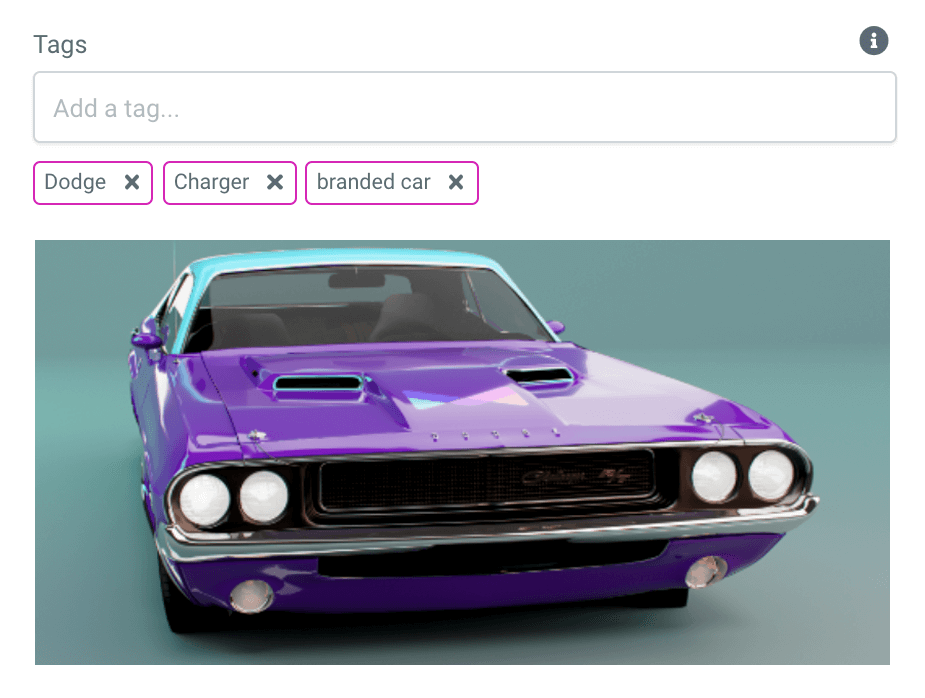
Metadata is a set of data that describes information about other data. In the context of a DAM, an asset’s metadata is a piece of information associated with the proper digital asset. It can be the date the file was created, the file type, a category, or keyword added to the digital file to keep your DAM organized and consistent. Think of these as additional adjectives for various assets: using descriptors like ‘blue’ for images with blue items in it, or ‘beach’ for sunset photos of the beach.
Why Should You Use Tagging?
Although modern filesystems and digital asset management solutions are very smart, not all of them can figure out what is in a video, photo, or other marketing assets. Unless you remember the filename, you may have difficulty finding a specific file.
The same issue applies when you’re not sure of what you are looking for in your DAM. Your DAM likely has collections to help organize your files. However, you may still be needing to sift through a lot of assets before you find what you’re looking for.
Conversely, if all your files are correctly tagged, a simple search will help you find just the right asset with a few keystrokes. You may know the specific collateral you’re searching for, but you might not remember the name of the file. With metatags that use terms associated with the digital asset you’re looking for, searching for files can be simple and easy.
There are also many times where files are imported with a filename that is completely unrelated to the file that was just uploaded. Default photo filenames are a great example of this, and an excellent example of where tagging can help.
Some digital asset management solutions like MarcomCentral have the ability to tag images and other assets with A.I. and fill in some (or all) of the tags required. This makes it easy for teams to automate and stay organized in the tagging process.
Asset Tagging and Management in a DAM
Asset tagging and management is easy and intuitive. To get the most from tags, you need a systematic approach.
Applying a Tagging Framework
When you have thousands of assets, they must be categorized to be easily found. There are many ways that you can approach tagging. Metadata can include a variety of information. A digital asset collateral may be tagged with the color theme, the author of the document, or a short description. These tags should follow a consistent format. The best way to establish a tagging framework in a DAM is to use a minimum amount of tags for every file. After you have established the necessary tags, add many descriptors for ease of search. This will ensure your DAM is organized in a simple and consistent manner.
For example, if you have a marketing ad for headphones, you may tag the file with the keyword “headphones photo” or by the color of the headphones or the date of when the ad was created. With tags, you can organize your assets in whatever way works best for your team.
Using Tagging Alongside Collections
Remember that your tags exist alongside other organizational tools. If you use Digital Asset Management in MarcomCentral, you can use your collections to organize assets into campaigns, themes, and more. Much like tagging, collections can be used in whatever way works for your team. You may decide that your collections will reflect the reason you acquired the assets, such as the campaigns or projects they have been used in. Alternatively, you may organize files by type and content, then use tags to narrow down your searches.
However you choose to use metatags, make sure you have a defined system that you use consistently. If you put in a little organizational work, you can get even more value out of your DAM.


