Marcom's New UI Migration
Marcom’s New UI is replacing Classic UI in 2025! Now is the time to begin your migration from Classic to New UI. The new, modern interface is responsive and offers a better user experience and an improved e-commerce checkout flow.
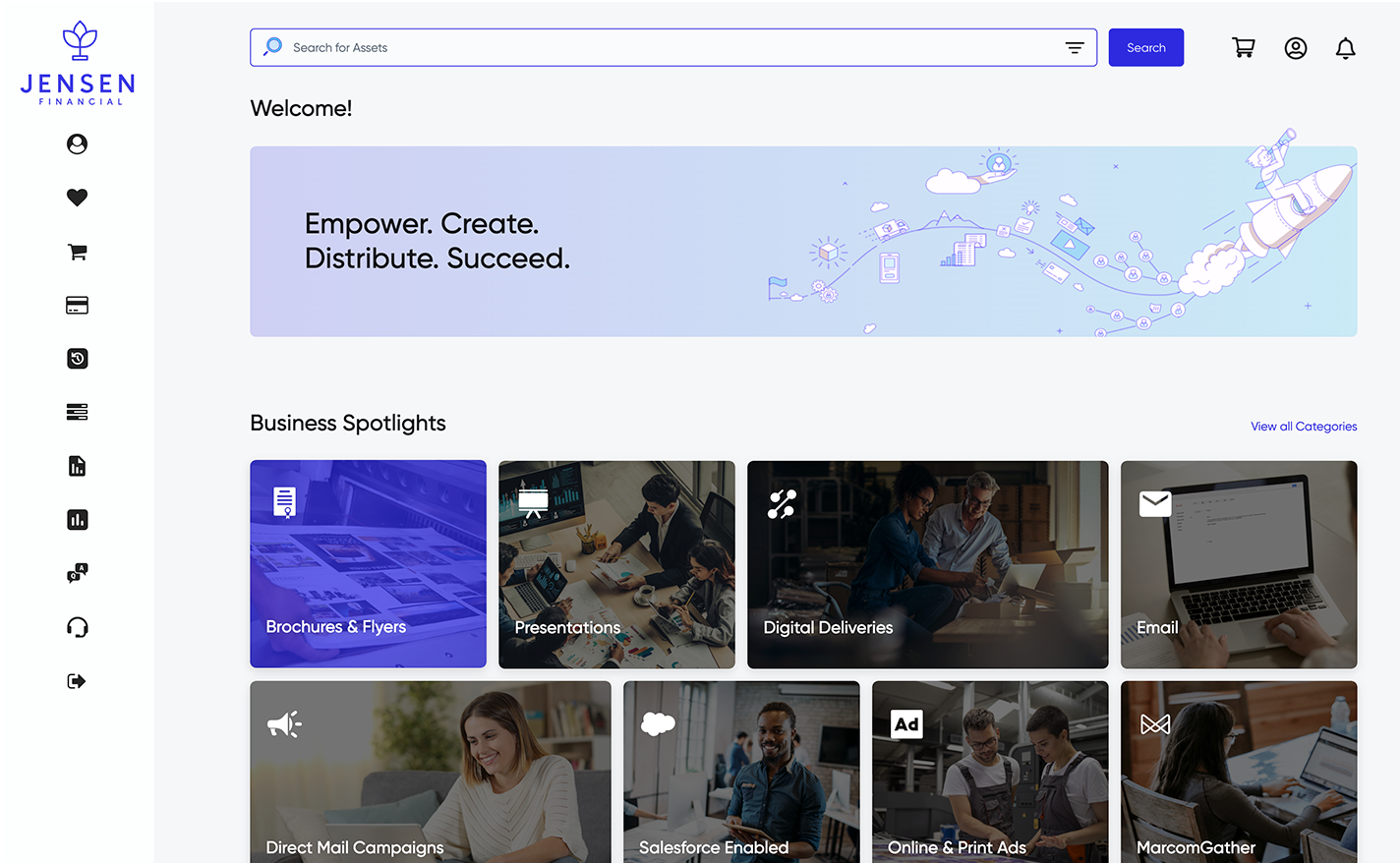
Process for moving from Classic to New UI
- Reach out to your CSM and let them know you’d like to move to the New UI. They’ll activate the New UI for you and talk you through the migration process. You’ll be able to make changes and test before launching your New UI MarcomCentral portal.
- Branding: you’ll want to spend some time updating your brand in the new UI. We have how-to documentation to help. You can also lean on our services department to help design and brand your new UI
- Kitting is handled differently in the New UI – if you leverage kits, the products will transfer – the kits will need to be rebuilt. Again, not difficult to do and we have documentation that’ll help.
- All existing customizable and static products transfer to the new UI – no worries there!
Timeline:
The Classic Marcom platform will be sunsetted in December of 2025. Here’s the timeline:
- January 2025: Development Support of Classic ends – the platform continues to be maintained. All Portals will continue to work.
- July 2025: Technical Support of Classic ends – the platform continues to be maintained. All Portals will continue to work.
- December 2025: MarcomCentral Classic is sunsetted.
Why are we doing this? You and your users deserve the absolute best brand management experience in the market. From an R&D perspective, we will be focusing all of our resources on the New UI and CX going forward. This will allow us to roll-out new features like AI, industry-leading business intelligence, and so much more.
